The Brightmile Portal can be configured for Standard or Anonymised data views. This article explains the key differences.
Depending on your Manager Portal organisation settings or group settings Brightmile is configured in 2 ways for how the portal represents data on Driver performance trends.
Common to Both Standard and Anonymous Mode
In all modes Managers with portal access are able to view, for the fleet or particular groups they have access to, the following:
- Fleet/Group 14 day performance for each of the 5 Pillars
- Fleet/Group Trends
- Fleet/Group Mileage
- Driver Lifecycle Tools (Invite, App Health Status, Archive)
- Fleet/Group Comparison Tools
- For Speeding Pillar breakdown of Fleet/Group Speeding by road type
- Account and Support Tools
Standard Mode
In addition Managers with Standard portal access are able to view, for the fleet or particular groups they have access to, the following:
- Regular insights into key observations on fleet/group performance. This may include insights into long term Driver outliers (positive and negative) where applicable
- For each pillar the performance distribution of the fleet/group, including positive and negative outlier Drivers
- Heatmaps for common event locations for Risk, Distraction and Eco Pillars
- For each Driver, individual performance profiles showing weekly and monthly trends across the 5 pillars
Anonymous Mode
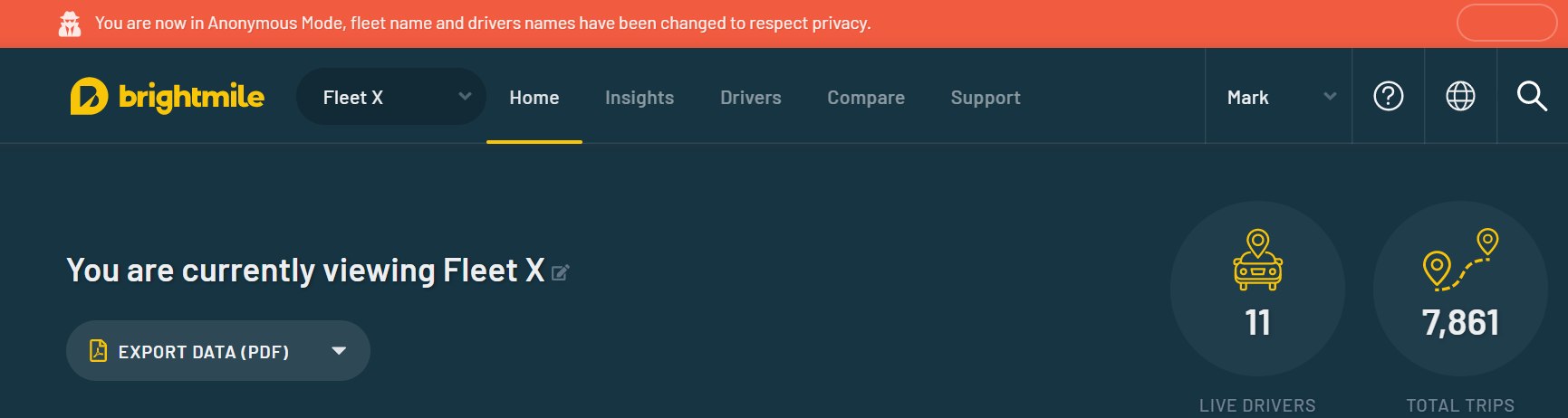
Fleets or Groups configured for Anonymous mode have none of the features of Standard Mode. Instead they have specific tools to understand fleet/group performance but without revealing individual driver names. These include:
- Regular insights into key observations on fleet/group performance. No insights detailing individual outlier drivers
- For each pillar the performance distribution of the fleet/group, including anonymised positive and negative outlier Drivers. This allows the fleet distribution to be understood but not who the outliers are which can still prove useful in team briefings.
- Heatmaps for common event locations for Risk, Distraction and Eco Pillars (Optional - Off by default)
- All Driver profiles are anonymous - Profiles contain fake names and only be used to understand patterns/types of behaviours. There is no mechanism to associate a profile with a specific Driver.
How do I change my Fleet/Group permissions in relation to Standard and Anonymous mode?
Please direct all queries and requests to your dedicated Customer Success Manager.
Note that no Fleet or Group will be changed from Anonymous to Standard access without confirmation from a specified Client Fleet Admin and even then only where contractual permissions allow.
