Understand a few tips and tricks to reduce smartphone distraction when driving and using app-based navigation such as Google Maps
We know many of you rely on app-based navigation solutions such as Google Maps and Waze to find your way around. Like any other app on your phone interacting with navigation apps distracts your attention from the road so here are some common tips to reduce this.
Setting your destination or re-routing
The most common interaction with navigation apps is setting or adjusting your destination. There are 2 ways to avoid distraction here
1) Set your destination before you depart or stop briefly to set a new destination. This might seem like an inconvenience but working with drivers over the years once the habit is formed this need not be major change in your working day.
2) Make use of the advances in Siri and Google Assistant to use voice commands to control your app. These powerful voice features allow you to use navigation completely hands free.
Open Google maps and navigate to the menu and then settings->Navigation Settings->Enable OK Google
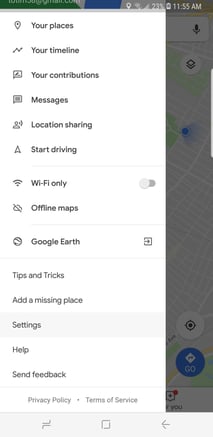
.jpg?width=204&name=use-voice-commands-google-maps-start-navigation-add-stop.w1456%20(1).jpg)
.jpg?width=203&name=use-voice-commands-google-maps-start-navigation-add-stop.w1456%20(2).jpg)
Stopping Incoming Calls from Hijacking Your Screen (Android Phones)
A common issue is a phone call arriving and hiding your navigation app.. very annoying! To avoid this you can adjust your phone settings to make the call screen a smaller pop up.
Simply open the Phone app to start off, then hit the three-dot button in the upper-right corner and select "Settings" from the menu. From there, tap on "Call display while using apps," and choose "Pop-up" on the following page.
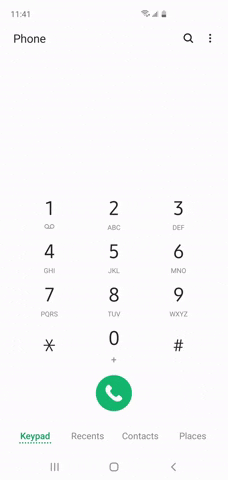
Phone placement in the vehicle
Whilst not part of Brightmile's driving scores it is worth considering where you place your phone when using it for navigation. We advise all our drivers to adopt the use of a phone mount that allows the phone to be in the line of sight to the road ahead so you can maximise your attention on the road whilst following directions. We also advise the use of the audio directions to further minimise the need to look at the phone.
Note this article is a general guide and some phone models may vary. If in doubt use your favourite search engine to search for the specific instructions for your phone.
