Learn how to record your Odometer readings in the Brightmile App as part of our Mileage Manager feature.
The Odometer Capture feature is a tool that allows simple periodic capture of your vehicle odometer reading so that it can used by your organisation as part of mileage reporting. This feature works by using your smartphone's camera to scan the odometer reading and automatically record it in the app.
How does Odometer Capture work?
To use this feature, you simply open the app, and navigate to the Trip or Settings pages.
From the Trip view, select the "Enter Odometer" option under the menu in the top right corner.
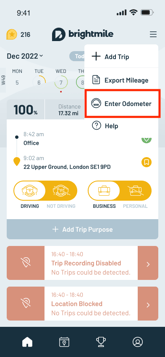
From the settings page, navigate to the bottom of the first section of settings and click "Odometer"
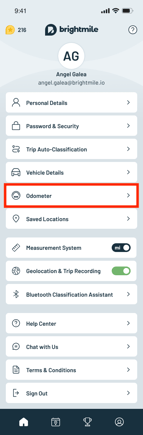
Once there, you will be able to enter your reading either manually or by scanning using your phone camera.
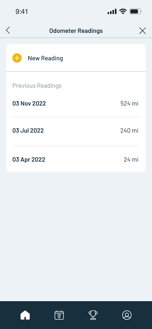
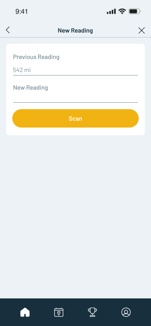
To scan, press the Scan button and aim your smartphone camera at the odometer. The app then uses image recognition technology to identify the numbers on the odometer and record the reading.
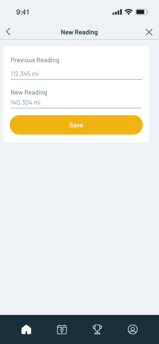
Do I need to submit Odometer readings?
Unless you have been instructed by your managers as part of a business process to capture Odometer values through the Brightmile app then the answer is NO, you are not expected to submit regular Odometer values.
For those of you that do need to make regular submissions you will be aware of the process from separate communications from your business.
I think Odometer capture could be useful for my business, what do I do?
The Odometer Capture feature can be used to provide businesses with a reliable record of a vehicle's total mileage. This information can be used to help with
- Fuel efficiency calculations
- Fuel expensing
- Planning maintenance schedules
- Helping to understand overall usage of a vehicle
- Usage reporting to Leasing Companies
- Supporting BIK calculations for company car usage
If you are interested in exploring the use of this feature further please discuss with your dedicated Customer Success Manager
Is the feature useful to me as a Driver without a company wide process?
The App allows you to capture periodic odometer values and view a history of your odometer readings, giving you a clear and visual representation of the vehicle's usage over time. You may want this information for your own records or to help calculate your fuel efficiency and estimate future maintenance costs.
Overall, the feature of scanning your car odometer and recording it in an app is a convenient and effective way to monitor the health and usage of your vehicle.
