Some workplaces have enabled Single Sign On using their network accounts for Brightmile login.
If your workplace has implemented this, you will be able to access your account by following the below steps:
1) On the first in-app Brightmile sign-up screen, you should use the email address you were invited by.
2) The screen will turn white, and you will be directed to your Workplaces Microsoft Portal. Here, you should add your @[WORKPLACE].net/com/io email and password. This is the login you use for work.
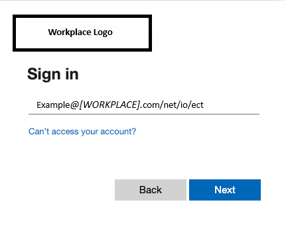
3) Once you have done this, you may be asked to follow your 2FA process and will need to retrieve a one-time code. Add the code to the app, and your account will link you to Brightmile.
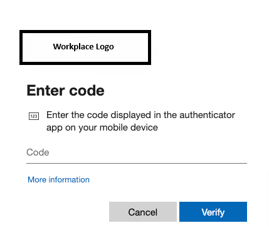
Note: If you recive an error message stating to contact your administrator, this refers to your Workplace network admistrators please reach out internally.
Please read each page carefully, if you have any questions please reach out to support@brightmile.io
